Popular Articles
WordPress is a powerful and versatile open-source content management system (CMS) that is used to create websites and blogs. With a few quick steps, you can add Fundraise Up to your WordPress website.
When UTM parameters are added to URLs that launch a Checkout modal or a Campaign Page, those parameters are captured and stored in the “UTM Parameters” section of the resulting donation record.
Fundraise
This guide provides the minimum permissions required to connect and use Salesforce and Salesforce NPSP integration.
Salesforce
Accessing Profile Settings
In Salesforce, go to Setup and use the Quick Find
Squarespace is a well-known all-in-one platform for building websites. It enables users to create attractive, professional websites without any coding. Follow the steps below to add Fundraise Up installation
Fundraise Up allows you to embed your donation forms and elements on multiple websites, providing flexibility and expanding your fundraising reach. Whether you operate multiple websites yourself or have
If your Fundraise Up account is currently integrated with Salesforce and you want to switch over to our specialized Salesforce NPSP integration, follow these steps. Make sure you have set up a Salesforce