Fundraise Up + Zapier

Power up your productivity
Level up your team’s efficiency and engage with donors proactively by automating your tasks through workflows. Donor data syncs instantly between Fundraise Up and your apps, ensuring that all new donations and recurring plan changes automatically update across your tech stack.

Smarter fundraising starts here
See why more than 3,000 nonprofits use Fundraise Up to personalize the donor experience and maximize revenue.
Request a demoHow it works
Get a Fundraise Up account
Get a Zapier account
Create Zaps in Zapier
Create Zaps to sync donor data between Fundraise Up and your other apps in real-time when donations occur, recurring gifts process, or supporter details update.
- Set up your trigger to start your Zap
- Set up your action
- Test and review
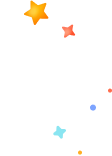
Zap, sync, and watch the magic happen!

FAQ
Before creating a Zap, think about what you want to accomplish. Here’s an example: When you receive donations through your website’s donation form, you may want to automatically create new donation records in your marketing automation platform (like ActiveCampaign or Mailchimp) — no copying and pasting required. Break down your automation goal by answering these questions:
- What apps do I want to use? A donation form app “Fundraise Up” and marketing automation app “ActiveCampaign”
- What event will trigger my Zap? When there’s a new donation in Fundraise Up
- What action will my Zap perform? Add the new donation record to ActiveCampaign
- What information do I want to move between those apps? The donor’s name, email address, and donation amount
Our Zapier integration uses webhooks to connect with a wide range of apps. Zapier requests data from your trigger (see below) in real-time. Here are the available triggers:
- New donation
- Updated donation
- New recurring plan
- Updated recurring plan
- New supporter information
- Updated supporter information
Yes, we’ve expanded our custom field data points, which are now included in the following triggers:
- New donation
- Updated donation
- New recurring plan
- Updated recurring plan
- The cancellation reason field has been added to the New recurring plan and Updated recurring plan triggers.
Zapier requires a paid plan to use the Fundraise Up + Zapier integration. You can view Zapier pricing plans, and nonprofits receive a 15% discount.
The Fundraise Up integration uses webhooks, which are available with Zapier’s free plan. However, if you’re connecting to a premium app, Zapier requires a Professional pricing plan.
Zapier provides robust security measures. The platform has earned AICPA SOC certifications (SOC 2 Type II and SOC 3) through independent audits. All stored data uses 256-bit AES encryption, while data in transit is secured with TLS 1.2.
See Fundraise Up’s innovative features in action
Talk to our digital fundraising experts about how Fundraise Up can elevate your organization’s donor revenue.
Request a demo