

Real-time data, zero friction
Fundraise Up connects with 100+ apps to keep every system current, automatically.
CRM integrations
Native integration
Salesforce Nonprofit Cloud
Streamline your fundraising and donor management by connecting Fundraise Up to Salesforce Nonprofit Cloud.
Native integration
Salesforce NPSP
Connect Fundraise Up to Salesforce’s Nonprofit Success Pack through our custom-built NPSP integration.
Native integration
Salesforce Education Cloud
Connect Fundraise Up to Salesforce Education Cloud to sync donor data and support smarter engagement with alumni.
Native integration
Virtuous
Push real-time data into Virtuous to keep donor profiles and reporting always up to date.
Native integration
Bloomerang
Move donation and donor data to Bloomerang in real time to power engagement, retention, and reporting.
Microsoft Dynamics 365 Fundraising & Engagement
Integrate Fundraise Up with the powerful Dynamics platform from Microsoft.
Raiser’s Edge NXT
Easily sync your Fundraise Up data to Blackbaud Raiser’s Edge NXT in real time with one of our partners.
Native integration
Kindful
Flow transaction data into Kindful the moment it’s received, giving you immediate visibility across campaigns.
Middleware
Ads & analytics
Google Analytics
Pass transaction and conversion data to Google Analytics to surface insights in E-commerce reports and Events.
Meta Pixel
Send website activity and conversion data to the Meta Pixel using the Conversions API.
Corporate matching
Native integration
Double the donation
Connect and maximize corporate matching donations by identifying eligible employers during checkout.
Payments
Stripe
Connect Stripe to Fundraise Up to activate the platform and enable modern payment methods like digital wallets.
PayPal
Connect PayPal to Fundraise Up to enable donations via PayPal.
Gemini
Connect Gemini to Fundraise Up to enable cryptocurrency donations.
Single sign-on
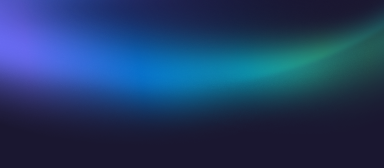
Customer success stories
More ways to connect your data
FAQ
Do you offer third-party integrations?
Yes. Visit our Partner marketplace to explore integrations built by our partners.
How do your CRM integrations work?
Fundraise Up CRM integrations are native, API-based integrations that programmatically sync data to your CRM in real time.
Do I have to pay to use integrations?
No, all integrations are available to you at no cost.
What if my CRM isn’t listed as an integration?
If we don’t currently support your fundraising CRM, let us know by emailing support@fundraiseup.com. You can also use Zapier or our JavaScript API to build your own integration.
Can I use Fundraise Up without a CRM?
Yes, Fundraise Up is fully functional without a connected CRM. If you add a CRM after you start using Fundraise Up, you can back-sync historical transactions to your CRM.
Can I connect Fundraise Up to other apps?
Yes, using Zapier, you can connect Fundraise Up to thousands of apps including CRMs, marketing platforms, automation tools, and more. You can also use our JavaScript API to build a custom integration.
See Fundraise Up’s innovative features in action
Talk to our digital fundraising experts about how Fundraise Up can elevate your organization’s donor revenue.
Request a demo






